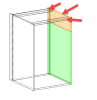Wood Designer forum
Small parts are moving while machining|Page 2|Forum|WOOD DESIGNER

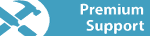
August 23, 2023
 Offline
OfflineAlex said
Hi,I’m glad it works for you, but I wonder if it doesn’t work only because it generates two entities, rather than two superposed layers with the same name.
I’d be curious to know if it wouldn’t work just as well with a First Pass and Last Pass configuration.
but don’t change if it work
Thanks for your feedback in all case
Cheers, Alex
Hi Alex,
All works good except I encounter another problem:
When is doing the groove operation is moving the part. How do I change the operation order to put the grove, holes, and these operations before the outline.
Thank you,
Marius

January 20, 2017
 Offline
OfflineHi,
I’m glad it works for you, but I wonder if it doesn’t work only because it generates two entities, rather than two superposed layers with the same name.
I’d be curious to know if it wouldn’t work just as well with a First Pass and Last Pass configuration.
but don’t change if it work
Thanks for your feedback in all case
Cheers, Alex

January 20, 2017
 Offline
OfflineHi,
-You can do “Super PP” to sort parts, with filter from PB
In this example, 2 export folders will be created,
the first PP export folder takes all the pieces with a height and width > 200mm
the second all the other pieces


but only works for rectangular parts
– Or you can sort sheet by manual priorities level from OptiNest
Hope that’s helpful

January 20, 2017
 Offline
OfflineGreat new’s ! can you explain how you resolved multipass?
Cheers, Alex

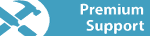
August 23, 2023
 Offline
OfflineAlex said
-The first solution is duplicate PP with TT5 setting and second with TT3 Setting, to apply the tool to all the grooves-The second is to used Custimozed Tools, for specified grooves in same cabinet / project
Hope that’s helpful
Cheers, Alex
I did custom and is working, thank you so much for your help. Have a great week

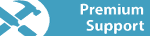
August 23, 2023
 Offline
OfflineAlex said
-The first solution is duplicate PP with TT5 setting and second with TT3 Setting, to apply the tool to all the grooves-The second is to used Custimozed Tools, for specified grooves in same cabinet / project
Hope that’s helpful
Cheers, Alex
Hi Alex, I fixed my self the problem with multipass, the problem was the Postprocessor.

January 20, 2017
 Offline
Offline-The first solution is duplicate PP with TT5 setting and second with TT3 Setting, to apply the tool to all the grooves
-The second is to used Custimozed Tools, for specified grooves in same cabinet / project
Hope that’s helpful
Cheers, Alex

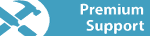
August 23, 2023
 Offline
OfflineAlex said
Hi,Sorry you are the first using NC-Hops en DXF import,
I tried to call Holzer for information, but they ignored my request because I wasn’t one of their clients,
They also told me that they needed the number of the machine and that there was a charge for technical service.
I invite you to contact them directly to ask “Is there a specific coding for multi-passage in the name of DXF layers?”
For groove in the PP layer name you should have something like “RT_TT<t=5>_L” or “RT_TT5_L”
“5” number calling the tool in your librarie and just need to edit this number
Cheers, Alex
1 Guest(s)



 Home
Home