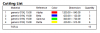Wood Designer forum
OptiCut and OptiNest: New Feature Updates|Page 2|Forum|WOOD DESIGNER

November 8, 2013
 Offline
OfflineToday we’re launching OptiCut 6, a major new update to our cutting optimisation software.
The latest version of OptiCut includes new features to support high end design and manufacture, including:
- Perfect grain management – in tandem with Polyboard and stand alone
- New optimisation engine to minimise cutting patterns so you can cut, apply labels and manufacture even faster
- Simplify production with enhanced grouping of similar parts on your cutting maps
- Add multiple references and company logo to your labels
- And lots more

November 8, 2013
 Offline
OfflineOptiNest 2.31t is now live on our website covering some minor internal updates and fixes.

November 8, 2013
 Offline
OfflineOptiNest 2.31q is now live on our website.
This fix allows manual grain rotation of parts directly in OptiNest, specifically parts that are not grain matched already in Polyboard.

November 8, 2013
 Offline
OfflineHi everyone, this is the first post of a new thread where we’ll notify you of OptiCut and OptiNest feature updates and fixes.
It will always remain at the top of the OptiCut / OptiNest forum.
You can also subscribe below to receive email notifications when we add new messages to this thread.
We’ve got a specific OptiNest update to report today:
With nesting CNC production you are limited to vertical machining. However, if you want to incorporate manual horizontal drilling e.g. for dowels in your manufacturing process, you need to retain that horizontal machining information in Polyboard so it’s included in your technical documentation in order to process it on another machine.
Previously this horizontal machining data exported along with everything else from Polyboard to OptiNest and in turn from OptiNest to the CAM software, which sometimes caused an issue during production.
In OptiNest 2.31n, now available on our website, it’s possible to exclude the horizontal machining information from OptiNest’s nested DXF output, see below for a screenshot:
1 Guest(s)



 Home
Home