Wood Designer forum
Name structure not pulling through|Forum|WOOD DESIGNER

August 7, 2014
 Offline
OfflineHi Luke
No, this is hardcoded in the parts reference.
Michel

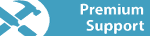
March 15, 2023
 Offline
OfflineHi Michel,
I have uploaded an example project for you to have a look at, consisting of two base cabs. It would be ideal if we can get a preface of the cabinet name onto the parts.
We’re experiencing the problem as soon as we open up Optinest, and it therefore doesn’t pull through onto the labels. (I have attached a screenshot of our label settings in Optinest in case that helps).

August 7, 2014
 Offline
OfflineHi Luke
Can you please attach your polyboard file to this post? Also where are you missing the name ? On the labels or the documentation of Optinest ? All data is transferred from Polyboard to optinest.
Can you inform me asap on this ?
regards
Michel

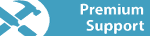
March 15, 2023
 Offline
OfflineHi,
We are struggling to find a way to pull through our naming structure for our cabinets and their associated parts, from Polyboard to Optinest.
We name our cabinets in Polyboard as “BC1”, “BC2” etc. And within that we have all the parts named shorthand as “T” “BTM” “L” “R” etc. When we export to Optinest it only pulls through the part name and not the cabinet name along with it. So in a kitchen with 10 cabinets, we end up with 10 parts called “T_Number” and no way of knowing which cabinet these parts are from.
To get around this, we have had to manually change the names on every part of every cabinet to include the preface of the cabinet name.
Is there a way that Optinest can pull the cabinet name through to the naming of the parts?
Thanks for your help.
1 Guest(s)



 Home
Home






