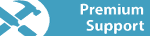Wood Designer forum
Nesting issue|Forum|WOOD DESIGNER

January 20, 2017
 Offline
OfflineHi,
Yes we have some moderator issue and we can’t upload files for now…. it’s why I have target the video
Never with a Nesting machine, oversizing is mainly for part-to-part CNC,
for example, to add 5mm to the periphery, this oversizing allows larger parts to be debited to OptiCut, on less careful or precise cuts, and therefore in the export PP to generate a calibration of 2.5mm per edge of the part in CNC.
*Tips by changing Sub-methode Groove & Oversizing to your classic -FS/standard, that update all panel in single action,
Cheers, Alex

January 20, 2017
 Offline
OfflineWhich information I have,
From PB to our current PP, switch Overall Base Panel to Ignore ( video at 1.40, sorry I have issue I can’t upload Screenshot)
From OptiNest menu Tools > Options > DXF export (tab) , if not set set an overall base panel “PANNELLO”, in Red color and Polyligne type (as show at 2min of video)
Cheers, Alex

January 20, 2017
 Offline
OfflineHi,
Conor ,
1°)After quick check on your project I’ll see all issues come from Wall_elle Cab and this cab is the only cab having Oversizing
and other cabinet having -FS/standard groove & oversizing sub and Wall_elle are a L shape cabinet…
and all Parts have 2 DXF description ‘PANNELO’ and ‘V-Fraes-18’ Layer, and when both layer are superposed you don’t have issue,
but when they have an offset or and/or shaped parts, ‘PANNELO’ are recognized as Overall base panel and ‘V-fraes’ inner tooling instead of Outline
2°) It will be interesting to know if this “PANNELO” layer is need per parts? or can by ignore from PB, then create on overall base panel from ON
And in this case only V-Fraes-18 should be used to describe parts and provided better Nesting
This solution will definitively resolve the various cases of incorrect sub-methods and shaped parts.
Cheers, Alex
1 Guest(s)



 Home
Home