Wood Designer forum
Search|Forum|WOOD DESIGNER

August 7, 2014
 Offline
OfflineHi Conor,
This means you got on that cabinet something that is not in your current libraries. Could be the hardware or the rule. You can choose to replace it to the ones in your library or just keep as is.
If you open a cabinet that was done in the old way it might that your menu will reflect the old situation if you select a shelve to set the hanging rail. In this case go to menu “modify” and click on “Replace panel Types”
regards
Michel

August 7, 2014
 Offline
OfflineHi Conor
The hanging rail shelve is part of our libraries.
When the structure is created, it needs to be added in the material submethod under the structure tab
hardware has to be assigned in the fitting links submethod.
Just using a fixed shelf will give you a structure but not the correct hardware
Regards
Michel

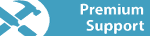
January 28, 2018
 Offline
OfflineOk, that’s a shame, I found it useful to be able to search for previous questions and answers.
My question is, when I want to put a hanging rail in a wardrobe I use a fixed shelf, then apply a library structure “hanging rail”.
This is fine but the holes in the carcase stay as the holes for the shelf not the rail and I can’t figure out how to make the hanging rail library structure automatically choose the correct hole pattern.
Thanks, Conor
1 Guest(s)



 Home
Home






