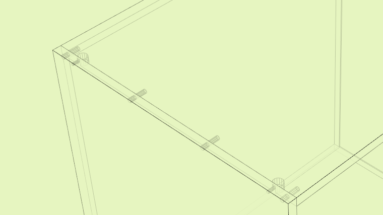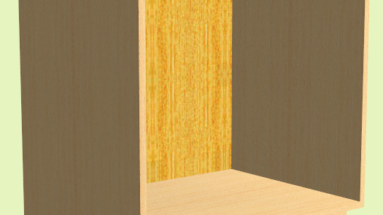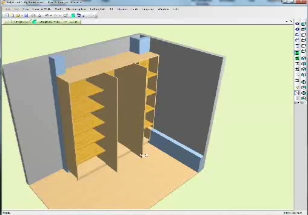Furniture Design
Making semi-framed cabinet doors
Video Transcription This is a short video to show you how to set up doors that only have two styles and a central panel without any rails. This is how to do…
Adding Slack to Your Grooves in Polyboard
Polyboard calculates all your assembly details at exactly the right size and by default leaves no play in the grooves between the panels. If your CNC router is machining grooves just a…
Building alcove shelves and cabinets
Polyboard’s Project Mode is a fantastic tool for setting up fitted furniture. Here’s a short video that shows how to set up a cabinet and shelf unit for fitting in alcoves. Polyboard…
How to use image files to enhance a Polyboard model
From version 5.10B of Polyboard you get some very neat render options. With improved lighting and shadows, these options will allow you to create more realistic images to present your projects. But…
New features in Polyboard 5.01a1
Including Polyboard dimensions, partial views, sections and exploded views Here’s a non exaustive list of new features in Polyboard 5.01a1 (released June 2013) This document presents the main new functions of Polyboard…
Applying several hardware fitting to a joint
It’s easy to apply 2 or more fittings to one assembly detail, Polyboard just lets you add the fittings and their placement rules to a list associated with the joint. So in…
How to add Plinths
It’s very easy to add plinths to a cabinet designed with Polyboard. As often though the difficulties arise when you have to adjust the details. In this video I show how to…
Design furniture around columns
Building a cabinet around a column or pillar requires a lot of extra time and effort if you are doing it manually. Polyboard has a very useful command that makes integrating pillars…