In this video we’ll show you how quick and easy it is to design a kitchen in PolyBoard.
PolyBoard is a powerful kitchen design software for building cabinets of any shape and size. It includes some easy to use tools to assemble the separate cabinets into complete projects.
We take a look at:
- Editing a room layout including walls and floor
- Adding and resizing of cabinets
- Automatic snapping of cabinets into place, and move and rotation tools
- Importing complex shapes for the room layout and island worktop
- Use of the cover panel feature
- Creating a worktop cut out using an inner tooling
Parametric accuracy
Rather than design like a traditional CAD drawing based package, PolyBoard is parametric.
So instead of drawing each part, which can be error prone, you start your design with a basic cabinet carcass, which can still be any shape you want.
Then add components like shelves, uprights, drawers, doors, plinths and upper strips. These can be positioned where you want. Once set up, design changes are much easier than with CAD, just resize the carcass and all components resize.
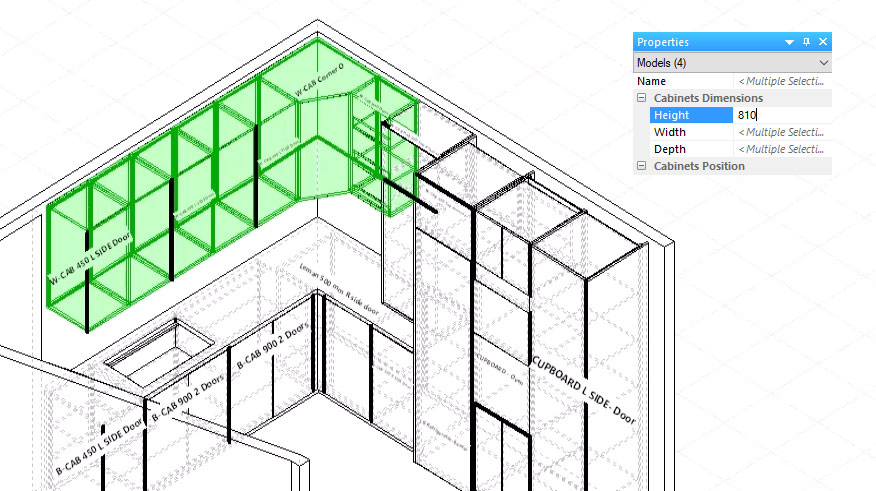
In addition, set up a series of style sheets to define what hardware you want and where, cabinet construction preferences, edging position and lots more. These can be set up each time for individual cabinets, but to work really fast just apply your pre-configured style sheets.
That way designing a new project is just about the cabinet build, you apply your manufacturing preferences with a single click.
Build your own model library to work even faster
Alongside your manufacturing style sheets, create a series of the cabinets you commonly use.
Open them up for a new project, resize if necessary, apply your preferred manufacturing preferences and go straight to output of your cut list, plans and CNC files.
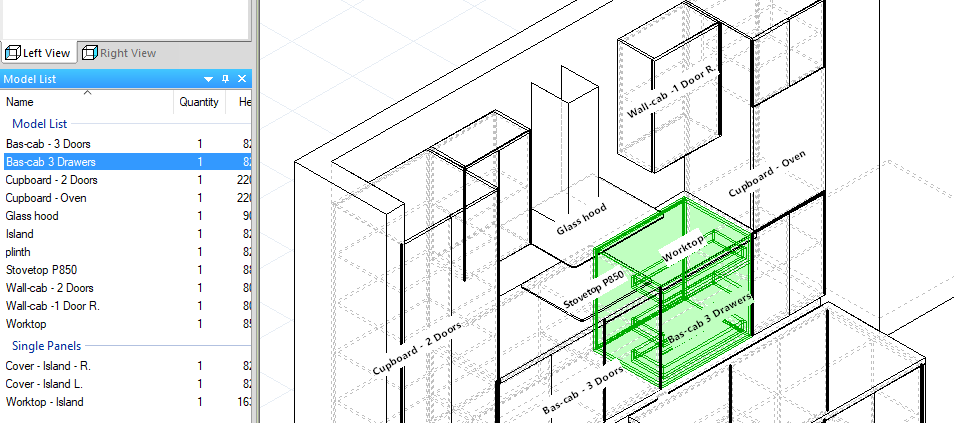
Working like this, you can complete new projects in an hour or two, or even less. The process is very accurate too, you can be confident that changes to the overall cabinet dimensions will be reflected perfectly in all internal components.
Complex cabinet design
We’ve shown you how to import irregular shapes as a DXF file, drawn in an external drawing package.
The built-in shape editing tool allows you to create your own shapes directly within the software, or edit from a library of shapes you already have.
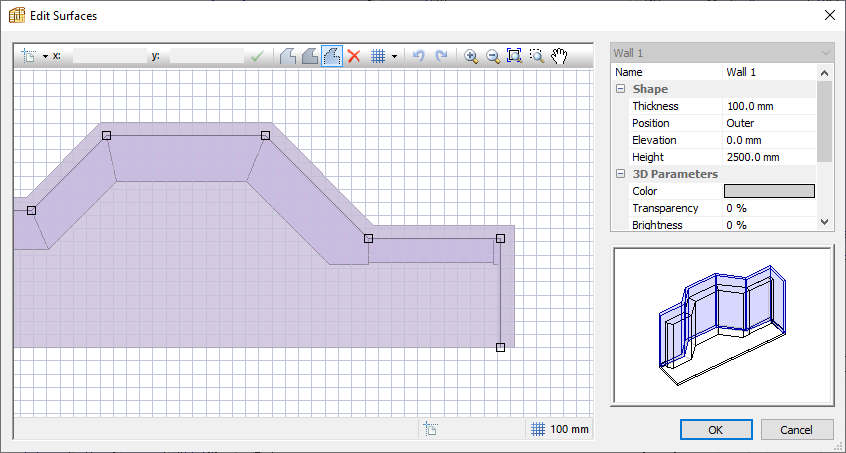
We haven’t included in this project any cabinets with sloping tops or sides, but this only requires a simple parametric update of your design.
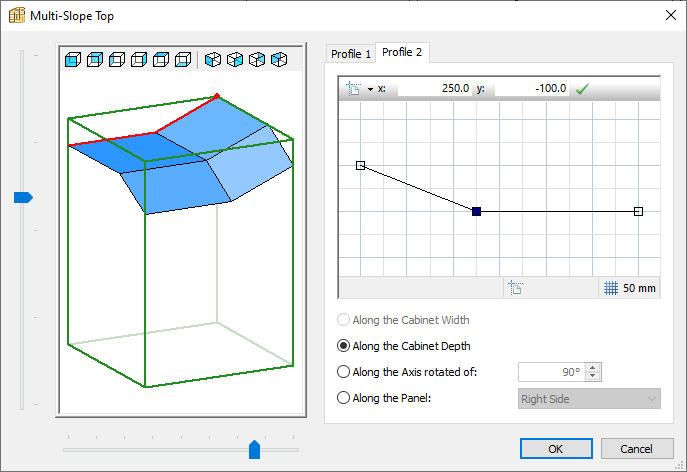
PolyBoard’s powerful engine does all the complex calculations for you, with instant access again to the output as usual.
Design to manufacturing power
Once your project is set up PolyBoard not only gives you a great 3D visual for client presentation, it will also generate all the working documents:
- Cutting lists
- Part by part plans
- DXF post processor files and other native file formats to run your CNC
- Complete hardware machining details
- Cost and material report for accurate quotations
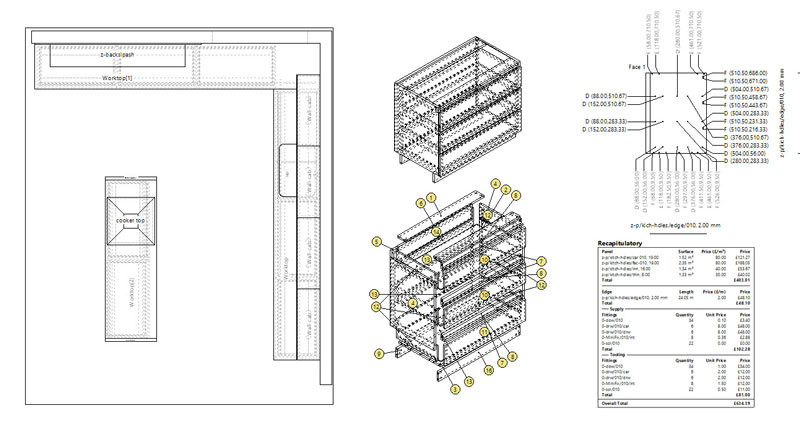
Resize your cabinets and all interior components including hardware update instantaneously, along with the manufacturing output.
As well as kitchens, design bathrooms, office fittings, fitted shelving and lots more using just about any combination of basic cabinets.
Please contact us if you would like to set up a demonstration with our technical team.

Hi. I am looking for software to design wardrobes. Ideally the software should have for me the cutting list and catalogs from the latest products available. can you support me?
Hi Kostas, we’d be happy to help you. Our PolyBoard software is for furniture and kitchens and yes includes the cutting lists as well as all the most up to date recent materials in our hardware libraries. If you’d like to learn more, you can download the software from our website, or write to us via our contact form
Good day.
I like Polyboard it works for me.This video is awesome .
Regards
Hi Cecil
We are happy to know that you are enjoying using our software, it is indeed a powerful cabinet design tool.
We have a kitchen company and came across this article as we enjoy reading up about different material, techniques and programs etc.
This was a really enjoyable read about Polyboard, you made it interesting and informative.
The video was a great addition to this piece and we are impressed that the software can measure dimensions of cupboards using Polyboard’s measuring tools, and then specify the dimensions of the bench tops to ensure they fit the space.
Thanks for sharing.
Hi James, thanks so much for your kind message, we’re really glad you enjoyed the article!