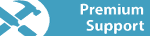Wood Designer forum
Opticut print cutting map (settings)|Forum|WOOD DESIGNER

Stefan
Forum Posts: 924
Subscriber Since:
November 8, 2013
November 8, 2013
 Offline
OfflineOptiCut can only optimise squares/rectangles, it’s not possible to optimise other shapes. To optimise other shapes you must use OptiNest.
To print separate cutting maps you have to print them all to a PDF and then print selected sheets. Thanks

Stefan
Forum Posts: 924
Subscriber Since:
November 8, 2013
November 8, 2013
 Offline
OfflineHi, sorry for the delay, we’re looking at this issue now and will get back to you as soon as possible.
Forum Timezone: Europe/London
Most Users Ever Online: 365
Currently Online:
Guest(s) 17
Currently Browsing this Page:
1 Guest(s)
1 Guest(s)
Top Posters:
Ness: 1939
Tom Cleaver: 162
mark nichols: 160
Conor Devoy: 145
brendan kavanagh: 141
Duayne Naugle: 130
Blake Simpson: 104
Zaheer Abbas: 100
Patrick Maylor: 64
Robert Coxhead: 63
Newest Members:
alkisgr
Johannes Hellesøy
charalampous.m@outlook.com
Jarek Nurkowski
p33t
Zallo
Cormack Fallon
wimpie33
Rune Fagerli
IAN GILLIGAN
Forum Stats:
Groups: 2
Forums: 7
Topics: 2200
Posts: 11941
Member Stats:
Guest Posters: 4
Members: 316
Moderators: 0
Admins: 11
Administrators: Stefan, Michel, Carole, Alex, admin, Laly, ipatrick, Crystal, Fatima, Darren, Isaac
© Simple:Press —



 Home
Home