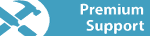Wood Designer forum
Panel Material with different textures on face1 and face2|Forum|WOOD DESIGNER

January 20, 2017
 Offline
OfflineHi,
Please find video to show process
Structure can be save into Structure libraries
Cheers, Alex

March 25, 2024
 Offline
OfflineHi Venugopal N.
You can use a thickness split if you want to have a veneer face on the panel, this is a solution for this. You could use a similar method if you just wanted a “visual” for an image.
Please note that you cannot create a panel material that has two different coloured faces/textures on Polyboard.
Regards,
Isaac

March 6, 2024
 Offline
OfflineHi,
We work with plywood and laminates. We generally use 2 different panel materials.
1, Both faces with same texture.
2, Both faces with different textures.
Even cabinet doors we use two different skins on either sides. For manufacturing I can select a different material and proceed. But this workaround will not help me with my client presentations.
Now, I don’t understand how to proceed with this requirement.

March 25, 2024
 Offline
OfflineHi Venugopal,
Currently there is no way to visually assign multiple colours/textures to a panel material on PolyBoard.
Let me know if there is anything else I can help with.
Regards,
Isaac



 Home
Home