Wood Designer forum
how to actually read dimensions for treads and risers|Forum|WOOD DESIGNER

August 7, 2014
 Offline
OfflineHi johaan,
You are mixing up dimensions.
First, the 287.1mm is the tread width, which is the distance from nose to nose between the steps.
The 312mm you measure on the DXF is wrong as your riser is on top of the step, so you have to measure correctly and not until the riser. One thing to look at here is that you are using the wedges, so it is not very clear where your step ends. The riser is 21mm ( blue line). When you measure, there is the correct 333.07 ( rounded 333.1) value. This proves that the DXF is correct.
The cuttinglist gives you the correct dimension of the step or the dimension value in the property screen when you select a step
Regards
Michel

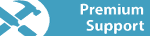
February 27, 2024
 Offline
Offlineill attach my stair file to this message, this happens on every job. the dimension of the tread is always different to the real cut of the tread on the stringboard itself. i get 3 different measurements and only 1 is the true size of tread. now i understand why the differences come it is all linked to the thickness of the board and size of nosing. once you take those into account, you get the real tread size. i am asking if theres any way for to eliminate the calculation process on my end. because even on the cutlist, it gives me the tread size as “A+ board thickness+ nosing size= tread size. when in reality the tread size is only “A + Nosing size= real tread size. im asking because i myself do not do hands on at work and the workers get confused as to what the real tread size is. the screenshots and file below tell me the tread size for the project is 287.1. now if i go on the cutlist or an individual step, its telling me 333.1. now when i load up the dxf file for the stringboard itself, the tread size is 312, which is the real tread size, yet i cannot find that 312 anywhere on stairdesigner without having to manually calculate. im sure theres a way to avoid this altogether and get the real tread size without manual calculation.



1 Guest(s)



 Home
Home







