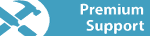Wood Designer forum
example OptiCut DXF output|Forum|WOOD DESIGNER

October 4, 2012
 Offline
OfflineHello Ain,
Here are the Opticut files for your project.
I’ve set the curf to the width of the cutter ie.12mm
I’ve set a 12mm trim cut around the sheet to clean up any bad edges.
As an example, I’ve also optimised the lengths of the bars materials onto 3m50 stock.
Hope this works for you.
All the best,
Ness

October 4, 2012
 Offline
OfflineHi Ain,
Just to get a few points clear before I send you the optimised files….
Opticut is meant for cutting on a saw so there will be no machining details in the DXF cutting files.
In general you cut the panels on a saw and eventually stick the labels on the parts, put each part separately on the CNC with vacuum “pods “and load the Polyboard machining file (or scan the label) to machine the part.
In general if you want to nest you need Optinest. Optinest will optimise and export all the machining details in a DXF file.
Working like this you load a whole sheet onto the CNC with a flat bed vacuum table, load the Optinest file and the CNC will cut the parts and machine each part in one operation.
If you want I can send you both Opticut and Optinest files .
In both cases I’ll need to know:
– The size of sheets you want to optimise onto
– The diameter of the CNC milling bit that will be cutting.
All the best,
Ness
1 Guest(s)



 Home
Home