Wood Designer forum
Book case Design|Forum|WOOD DESIGNER

January 20, 2017
 Offline
OfflineHi,
Please find your cabinetfile uploaded
Kind regards, Alex

March 25, 2024
 Offline
OfflineHi Dov,
If you access your drawers sub method, you can:
1. Create a new drawer method
2. Select the size drawers you want to edit
3. Edit the assembly of the drawers
The next step is to edit your drawer assembly to suit your manufacturing. Under the priority order a ticked item will be created, an unticked item will not be created in your drawers.
Next step is to select material styles.
Then, apply the rules you would like for your materials. Here you can assign different panel materials in your manufacturing method for your drawer construction (the different materials you want to use for drawer components).
You can find further instructions on drawer creation through the following link:
https://wooddesigner.org/help-…..-hardware/
Let me know if you need further clarification on anything.
Regards,
Isaac

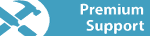
May 19, 2024
 Offline
OfflineHi, Thanks for those pointers, I was was panning on splitting the length of the fillers in my cutting software but I will probably now do it as you suggested, with regards to the side board I plan on adding real wood to the edge which is why its 20mm short, I have now realised I can do it via edging and make it 20mm thick but I’ll only change that on my next build.

March 25, 2024
 Offline
OfflineHi Dov,
Depending on what you are going for, it all seems fine.
I’m not sure what your plans are for manufacturing the long panels such as fillers, side board and plinth. You are able to split the length with a surface split if this goes alongside your manufacturing process.
I can’t see any manufacturing methods/hardware links etc. on my end.
Hope this helps,
Isaac



 Home
Home









