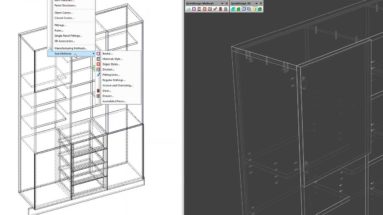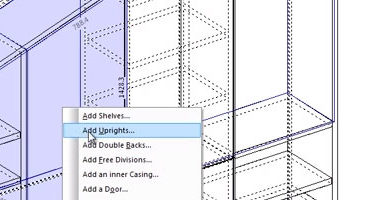Cabinet Design
Polyboard 6 New Features
Polyboard 6 is the new version of Polyboard which will be officially releasing next month. This new version is an extension of version 5 and includes many new features, based on frequently…
PolyBoard libraries download: faster design at your fingertips
PolyBoard’s Quick Design libraries make the software fast and easy to use. They are available for download here on the Wood Designer website with new versions periodically released incorporating additional hardware, materials…
Woodworking design software case study
Investing in new design software for woodworking can be a difficult decision for a business to make, especially for a smaller workshop. There is sometimes the view that woodwork design software is…
Cabinet Cutlist Software: Design An Attic Cupboard In Under 10 Minutes Using Polyboard
One of the advantages of using specialised cabinet cutlist software to design and build a project is simply the raw speed you can get the project out. Although its easy to set…
Quickly Change All Materials in your Furniture Design with Sub-Methods
If you need to change the material of an element in a cabinet or other piece of furniture you can select each part and change it’s material. But if you want to…
Making semi-framed cabinet doors
Video Transcription This is a short video to show you how to set up doors that only have two styles and a central panel without any rails. This is how to do…
Adding Slack to Your Grooves in Polyboard
Polyboard calculates all your assembly details at exactly the right size and by default leaves no play in the grooves between the panels. If your CNC router is machining grooves just a…
Building alcove shelves and cabinets
Polyboard’s Project Mode is a fantastic tool for setting up fitted furniture. Here’s a short video that shows how to set up a cabinet and shelf unit for fitting in alcoves. Polyboard…