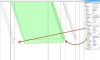Wood Designer forum
more detailed information|Forum|WOOD DESIGNER
October 4, 2012
 Offline
OfflineHi Bob,
Here are the links to a few videos in the full members area that show how to set up floors and walls.
(EDIT: links below now go to Full members area pages)
https://wooddesigner.org/membe…../overview/
https://wooddesigner.org/membe…..nd-floors/
https://wooddesigner.org/membe…..-openings/
Dodos can be set up by selecting a part and going to the it’s “links” section.
In the following example I’ve selected a shelf, then opened it’s links properties to the left and right sides.
On the left side I’e changed the link “type” to groove and on the right I’ve changed it to mortise and tenon.
The mortise and tenon option will give a blind dodo if the thickness is unticked to set it to the total thickness of the shelf and the “shoulder” option is set to the distance you want the groove to stop at.
I hope that this is helpful.
Don’t hesitate to post if you have any more questions.
All the best,
Ness
Been trying to use your software to get to grips with it to evaluate whether to buy as our main software for our CNC machine, but it seems that there is not enough user guides available to fully demo the software without taking out your full membership? For instance I have gone through the guides but there is nothing to show you how to set up a room from scratch, the closest seems to be the bedroom setup, but this uses a prepared file that must be downloaded, while good to use, doesnt provide you with the training required
Can you point me to a somewhere i can learn this please, or somewhere that I can learn how to add specific joints such as blind dado’s etc ?
1 Guest(s)


 Home
Home